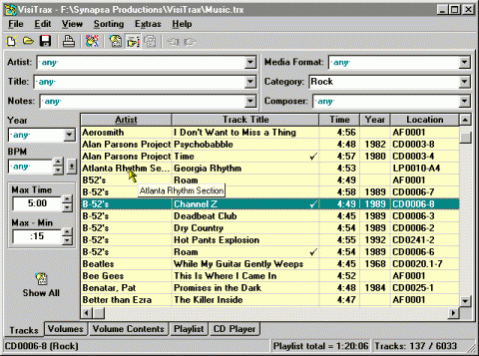VisiTrax 2.12.0
Free Version
Publisher Description
Designed for professional DJs and casual collectors alike, VisiTrax provides quick and easy access to your audio CDs, records, and tapes, as well as MP3 and other audio files. Browse, sort, and find songs instantly. Create, manage, and save timed playlists. Queue a playlist to Winamp with just one click. Print professional looking listings, using the print preview panel's handy layout controls.
Save time entering new data with field auto-completion, smart index numbering, and a built-in CD player that can automatically retrieve CD titles from a free on-line database. Import Winamp playlists. Use any category and media format naming you like.
VisiTrax readily exchanges data with popular spreadsheet software, directly supports SureThing CD Labeler, and quickly generates ready-to-upload files for DJ Intelligence and GigBuilder (aka WeDJ). Includes full on-screen documentation, plus an example database.
Supports large libraries. 5-star ZDNet Editors Pick.
About VisiTrax
VisiTrax is a free software published in the Cataloging list of programs, part of Home & Hobby.
This Cataloging program is available in English. It was last updated on 27 March, 2024. VisiTrax is compatible with the following operating systems: Other, Windows.
The company that develops VisiTrax is Synapsa Productions. The latest version released by its developer is 2.12.0. This version was rated by 1 users of our site and has an average rating of 5.0.
The download we have available for VisiTrax has a file size of 1.05 MB. Just click the green Download button above to start the downloading process. The program is listed on our website since 2023-01-29 and was downloaded 289 times. We have already checked if the download link is safe, however for your own protection we recommend that you scan the downloaded software with your antivirus. Your antivirus may detect the VisiTrax as malware if the download link is broken.
How to install VisiTrax on your Windows device:
- Click on the Download button on our website. This will start the download from the website of the developer.
- Once the VisiTrax is downloaded click on it to start the setup process (assuming you are on a desktop computer).
- When the installation is finished you should be able to see and run the program.